Popular Internet shoping has both positive points and certain risks. Many clients want to protect themselves as much as possible during the transaction. How to do this, especially when the buyer is in another country?
Content
- Aliexpress: Reviews about transactions and goods
- How to leave a review on Aliexpress: Instructions
- Placement of a review of Aliexpress within 30 days
- The deadlines for the publication of the recall of Aliexpress
- Additional feedback on Aliexpress
- Search for a recall of Aliexpress
- How to leave a review on Aliexpress. The buyer changed his opinion
Positive, as well as negative, experience of shopping in the store will help future customers make a successful acquisition or vice versa - will protect from scammers. You can share your impressions of the transaction with the help of a review. The Asian trading platform was no exception AliExpress. If you are her client, you can also talk about your experience of making purchases in the Middle Kingdom stores.
Aliexpress: Reviews about transactions and goods
Made a purchase on the site, rush to share your experience with other customers, but do not know how to do it? Next, we will tell you how to write a review on Aliexpress About the goods received and the stores that sold them to you.
First of all, you need to go to "My AliExpress". It is here that information about all your purchases in the site stores is stored. Autominate and go to the Order section - “My Orders”. After you clicked on this item, information on all transactions opens before you. There are orders here:
- Were canceled.
- Waiting for payment.
- Are at the stage of sending.
- Sent and waiting for a message from the buyer about receipt.
From this list, select the last item.
Important! Although the opportunity to leave a review and appears immediately after the parcel was sent to you, do not rush. Leave reviews about goods with Aliexpress only after their actual receipt. So your review will be as true and objective as possible.
To confirm the receipt of the parcel, click the key "Confirm the receipt of the goods." If one or more positions are obtained, press this button for each of them. If the list of goods is large, put the “checkmark” on the left side of the hat of this list next to the wording “allocate everything”, and then “confirm the receipt of the goods”. After that, an information window will appear, the text of which will once again remind you that your actions confirm the lack of complaints to the store and lead to closing the order. If everything is in order, click the "Send" button.
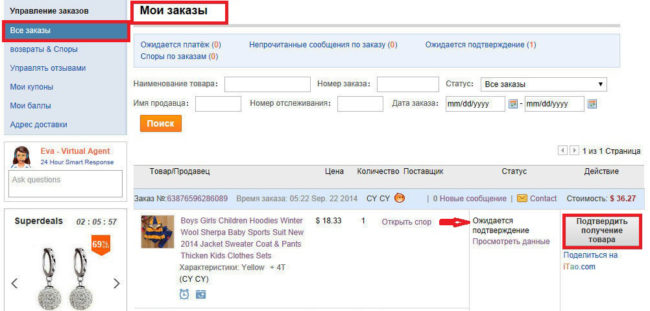
How to leave a review on Aliexpress: Instructions
After your transaction is completed, you can leave a review of both the purchase itself and about the store with which you cooperated. Do this either at once or within the next 30 days. If possible, attach photos of the goods received. Both you and other customers of the store Aliexpress They value reviews with the photo are much higher than just a description of the product or transaction - the review becomes more informative, useful, its truthfulness is not in doubt. How to do it?
The completion of the transaction is a review of Aliexpress
After the order is closed and its status was replaced by “completed”, click the “leave review” key. The system will redirect you to the next page, where you step by stages each parameter of the transaction and impressions of the product received by the number of stars from 1 to 5:
- Are you satisfied with the description of the product.
- Was it nice to communicate with the seller.
- Whether the deadlines for sending the parcel or the seller “delayed” this issue are withstanded.
If desired, write your own comment. You can write the latter in any language except Chinese. In order for your message to be available to a greater number of readers, it is recommended to leave it in English. Additional opportunities are also provided:
- If you decide to supplement the reviews about things on Aliexpress Photos, pay attention to their size - it should not exceed 2 MB.
- Those who want to stay incognito are putting a checkmark next to the inscription "Leave this review anonymously." If you wrote the review “openly” (not anonymously), then other users can familiarize themselves with your other reviews.
After all the fields are filled, click the “publish” key. A new window opens with gratitude about the review of the review and the offer to write the reviews to the rest of the goods received. Reviews about goods Aliexpress From the video of the received packages, they allow you to get more complete and detailed information about the goods.
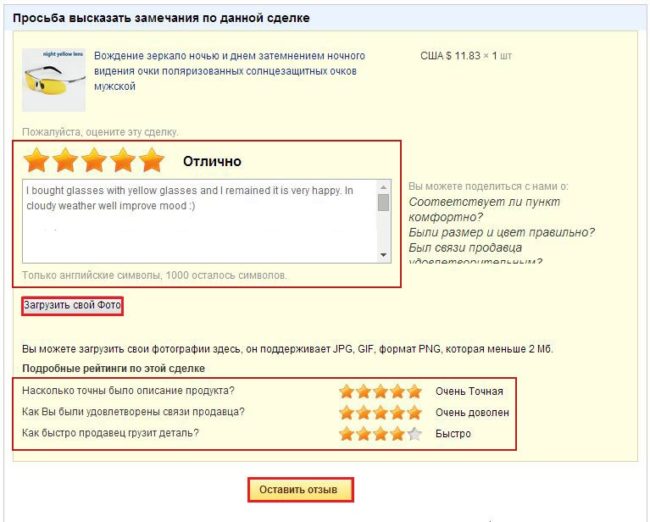
Placement of a review of Aliexpress within 30 days
If you confirmed the order, and returned to the spelling of the review some time later, go through the path “My AliExpress" -" My orders. "
- Next, find the “Operations” tab and select the “REGULATION OF COMPLESS” item.
- Celebrate the item "Expected my reviews" (Orders Awaiting My Feedback) and among the order of orders, select the one you plan to leave a review.
- A window opens with the fields for setting stars on the transaction and the field to write a comment.
- Fill them and click “Publish”.
After you left the review, the store also writes a review of the results of your cooperation. In most cases, the seller leaves a positive review, as he hopes for further cooperation. The results of such assessments are reflected in the profile of the client and affect his rating. Reviews about the product will be placed directly in the product card, every buyer will see them, who is interested in the same position. The opinion of the store will be in another place - on the page of reviews about it.
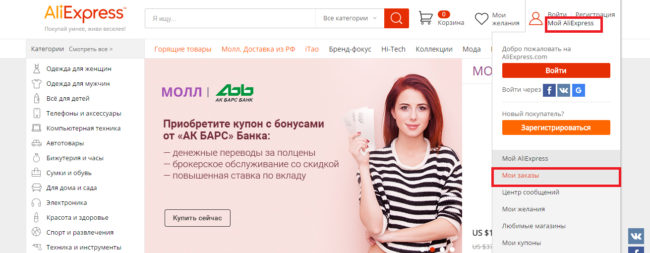
The deadlines for the publication of the recall of Aliexpress
Many users are often worried about the question - the review is written, but it is not visible on the site, what to do? First of all, do not worry and study the rules for publishing reviews. Your comment on the transaction and purchase will appear either after the return response of the store, or after 30 days from the date of placement.
In the subsection “Office of reviews” (“My Orders” block) at any time you can view the status of all reviews on your purchases. They can be 3 types:
- “My reviews are expected” - you have not yet written a review of the deal.
- “Seller’s reviews are expected” - you wrote a comment, and the seller has not yet left the response.
- "Published reviews" - comments available to familiarization with other clients AliExpress.
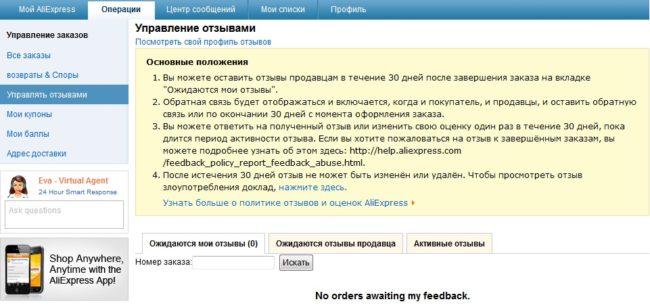
Additional feedback on Aliexpress
Additional review is not an adjustment of the already left comment. We are talking about another review designed to make some clarifications or additions. The time to draw up such a review is 150 days from the date of the formation of the main review. How to leave additional review on Aliexpress And in what cases may it need to arise in it?
The most common case - the purchase was disappointed during operation. The client receives an order and is completely satisfied with his appearance. But after a while, the goods are torn/muffled/broken/laid out, etc. As a result, the use of the purchase is difficult or completely impossible, and the client wants to at least warn potential buyers of this product. To leave such a review, go to “My Orders”, on the contrary of the necessary position, click the “Add Review” key and place the text of the message.
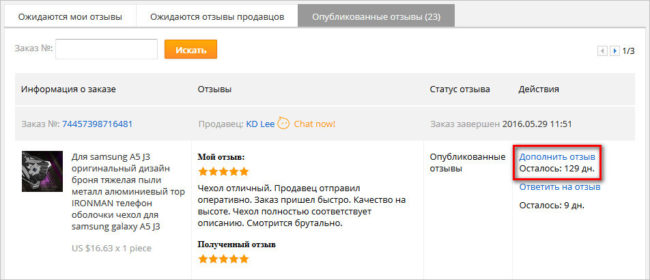
Search for a recall of Aliexpress
All reviews, both positive and negative, will be useful for potential customers of the store. To protect himself from an unscrupulous seller, the buyer wants to find out the opinion of other customers of this store. If questions arise regarding the goods (its size, performance quality, compliance with the photo in color and appearance), the reviews of people who have already acquired this position will be useful.
Review of the product
To find on Aliexpress Reviews of customers of goods that interests you, do the following:
- Open the card of your favorite product.
- Learn its description.
- In the lower part of the product card next to the description and guarantees of the seller, find the icon “Reviews”. In most cases, the number is indicated next to it - the number of reviews in this position.
- Click on this key and study the reviews of the goods. If you are not interested in all comments, use filters - by the number of stars, by the availability of photos and personal information, you can separately study the reviews that have been supplemented. You can install the sort and read on Aliexpress reviews exclusively buyers in Russia.
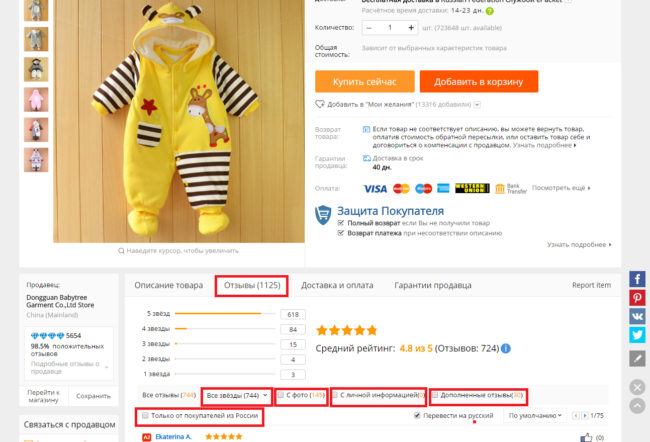
Review about the store
If you want to check the integrity of the store, do not rush. Before making purchases on Aliexpress Study the reviews of people who have already made purchases from this seller. How to do it?
- Open a card of goods that you liked.
- The cap (immediately under the search line) indicates the name of the store and all the information on it is a rating, the percentage of positive reviews, work experience at the Aliexpress site.
- The name of the store is an active link, bringing the list with details of the seller’s rating.
- Click on it and study the experience of cooperation with this store of other customers.
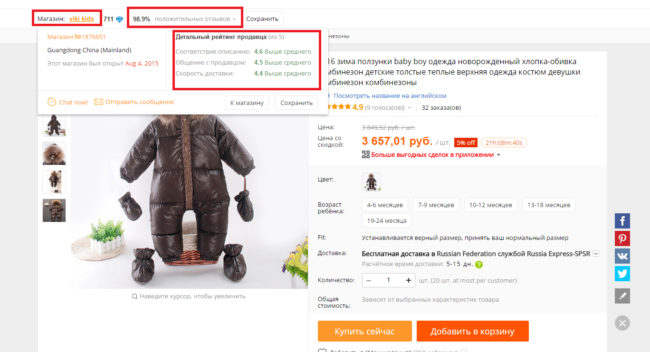
How to leave a review on Aliexpress. The buyer changed his opinion
If after the comment is posted, the buyer decides to change the review on AliexpressHe can do it. In this case, some conditions must be met.
- During the review, the opponent received 3 stars or less.
- 30 days have not passed since the posting of the review.
If the conditions are met, you will see the active “Review” key.
In some cases, you will not be able to leave a review of the transaction. This happens if:
- More than 30 days have passed since the purchase confirmation.
- You opened the dispute and almost immediately exacerbated him (transferred to a claim).
- The theme of the dispute was complete compensation for funds and the store satisfied your requirement.
In addition, if one of the parties does not evaluate cooperation, and the other sets a low score (1, 2, 3), then the second participant remains without evaluation. If the assessment was good (4 or 5 stars), then the second participant will automatically be estimated at 4 stars.
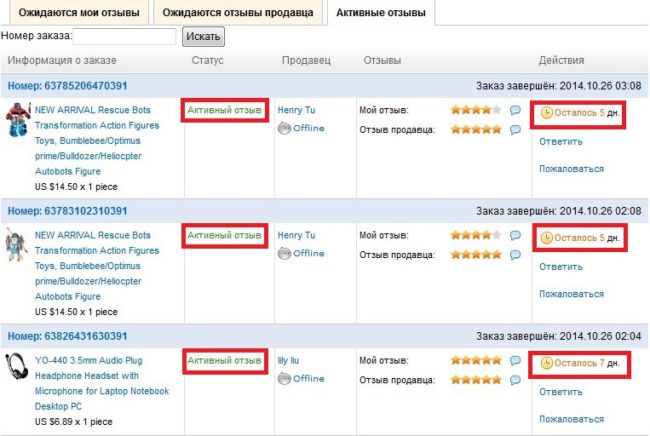
To make a purchase in China stores is a personal choice of everyone. Some potential buyers are scared by the unknown and shopping. Having studied reviews about the site Aliexpress And the rules of its work, you can minimize the likelihood of controversial or unpleasant situations. Be careful, cooperate only with trusted stores and get an exclusively high -quality product.









Comments
a couple of years ago, there was no side of metrogils from the same problem, there were no side effects ...
I’m not a fan of peeling at all, it saves from acne of metrogil, it also smoothes it ...
Great article! ...
I take the second course of the Capsules Climafite 911. The tides went very quickly. It became calmer, irritability went away and I sleep well ...
i also noticed - it is worth nervous, everything immediately affects the face. Therefore, I try to avoid conflicts and unpleasant people. Of the creams, I like Miaflow from wrinkles - smoothes not only small wrinkles ...