Paying purchases on AliExpress, you do not have the opportunity to evaluate the quality and appearance of the goods, clarify the seller’s details of the purchase and ask other questions that interest you. Therefore, all participants in virtual shopping are interested in the question of how to contact the seller on Aliexpress.
Content
- Possible communication options with the seller on Aliexpress and the language of communication
- How to communicate with the seller on Aliexpress until the order is placed
- How to write to the seller in Aliexpress, if the goods are already paid
- Communication with the seller on Aliexpress through Trademanager
Possible communication options with the seller on Aliexpress and the language of communication
In correspondence with the salesman, buyers are most often interested in the equipment of the goods, the size scale and color, delivery conditions and guarantees, and sometimes make complaints about the goods already received. You can find out the information about the product in several ways, but only if the other side of the trade transaction gets in touch.
So, communicative processes on Aliexpress Between the parties pass using such tools:
- Through the dialog box in the seller’s store.
- On the page selected for the purchase, lot.
- In the branch "My orders."
- Through the Trademanager application.
- In chat.
The choice of a suitable method of communication depends on your preferences, capabilities and features of the trade transaction.
Trade platform Aliexpress He specializes in “Made in China” products, and sellers there, respectively, also from China. Therefore, buyers on Aliexpress have another logical question in what language to contact the seller.
Rare sellers on Aliexpress They speak Russian, so the whole correspondence is carried out exclusively in English. But if you do not speak this language, you should not despair. You can solve this dilemma in two ways:
- To dial the text in Russian, copy it to the page of the Translit online service from the gulg, and then again copy the already translated text and send the seller. The translation, of course, will not be perfect, but this is enough to convey your thoughts to the seller.
- Use the Trademanager application, which is specially designed for comfortable communication on the trading platform. This program has an additional function of automatic translation of your message.
How to communicate with the seller on Aliexpress until the order is placed
If on Aliexpressyou are interested in the goods, but you want to find out about something from the seller, for example, about hidden nuances or the presence of discounts, this can be done in one of the following methods.
Communication with the seller to Aliexpress through a product card
Ask a question about the selected product or ask the seller on Aliexpress You can describe the delivery conditions in more detail directly on the page with information about the lot. You can contact the supplier like this:
- Log in ru.aliexpress.com.
- Select the right product and go to the page with its description.
- Under the main photo on the left, find the block with the name “Contact the seller”, and then click “Send the message”.
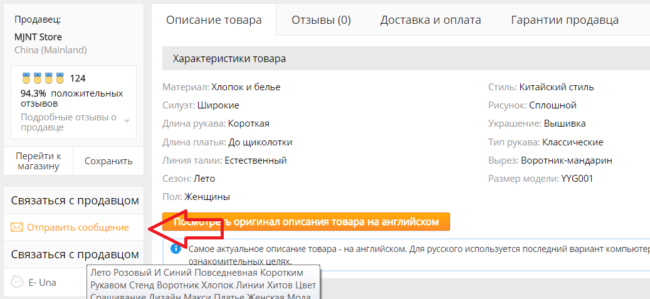
- Next, you will open a dialog box where you can insert the text from the Google translator or write a message immediately if you know English.
- If desired, you can add a photo with a size of not more than 5 MB, and give the message to emotionality using different emoticons.
- When the message is ready, click "Send".
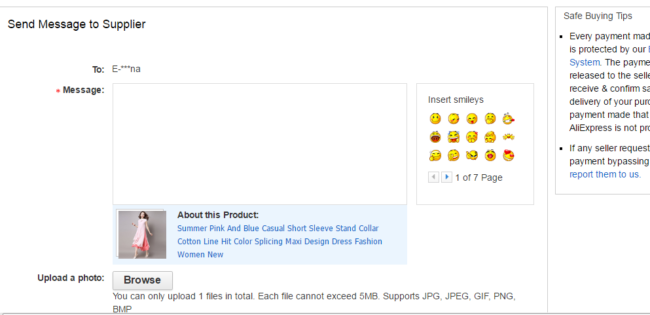
- You can find the history of correspondence with the seller at the Center for Messages.
Suppliers with a good rating that value each client, as a rule, respond within two days. If there is no answer for more than 4-5 days, it makes sense to look for another store.
Note! The seller’s reliability on Aliexpress can be evaluated by his rating. It is set depending on the number of positive assessments (points) by buyers. If there are medals on the store’s page, then it has no more than 500 good reviews, sapphires - no more than 20 thousand, and the crown is more than 20 thousand.

Communication with the seller to Aliexpress through his store
It happens that you intend to make a purchase in a particular store on Aliexpressbut have not yet decided which product you will order. In this case, you can send a message to the seller to Aliexpress on the main page of his store. How to do it:
- Practice in the system.
- Go to the main page of the online store.
- Scroll the page a little down and on the left you will see the Buyers Service block.
- Click "Send the message."
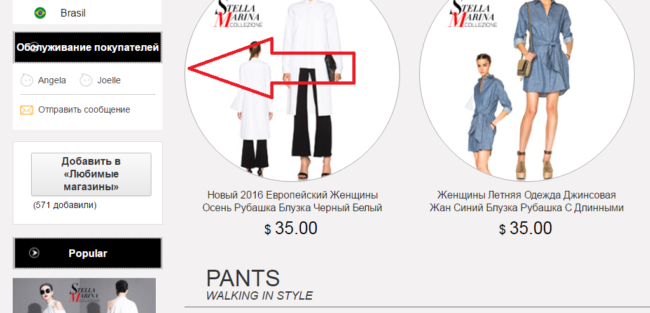
- In the window that opens, write a message and confirm its sending by pressing Send.
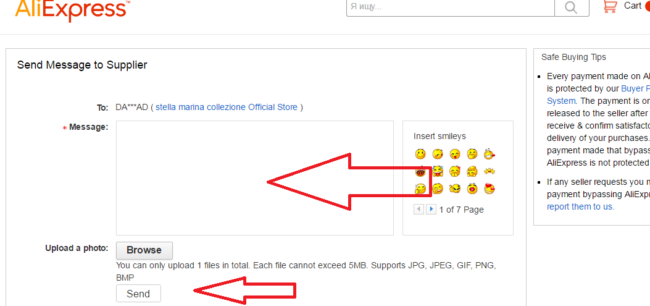
Correspondence with the seller for Aliexpress in the chat
Immediately under the inscription "Contact the seller", there is a name (nickname) of the seller. Near the name there is always a cute face, the color of which indicates whether there is a seller on the network: a gray color means that it is offline, and orange is online. If the supplier is available in the chat, and you can quickly communicate in English, click on the seller’s nickname and a correspondence window will open in front of you.
You can also start correspondence with sellers online, opening a page from stores and by pressing the Contacts block. The window opens where you can conduct correspondence.
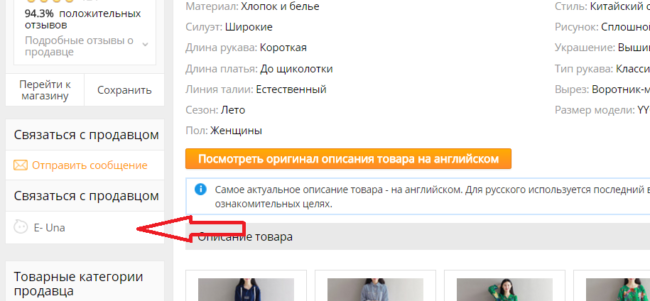
Advice! The use of the first two methods does not require the presence of a supplier on the network. He get your messages as soon as it is authorized on the site.
How to write to the seller in Aliexpress, if the goods are already paid
Sometimes questions for the supplier arise after the order is placed and paid. This can happen for several reasons. For example:
- The goods are delayed, and the consumer protection time is already running out.
- There was a need to change the delivery address before sending the order.
- The purchase of the track number is not tracked.
- The goods were received poor quality, the equipment is incomplete or delivered not only you ordered.
- They removed the delivery fee, which was supposed to be free.
If you have such problems, find out the details with the seller Aliexpress About the product you can like this:
- Log on the site under your username.
- Pull the cursor to the block with your name and go to the "My Orders" branch.
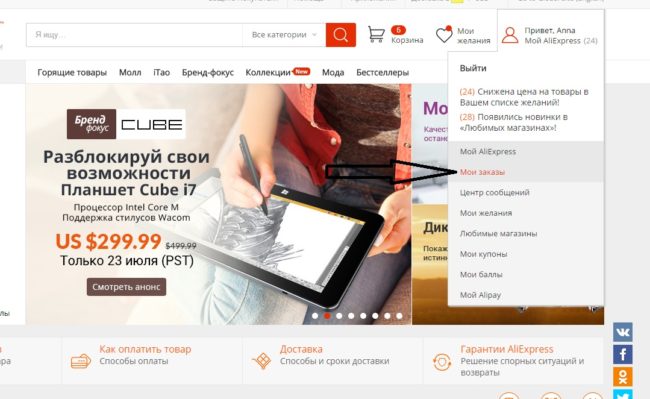
- Open the order with the seller of which there is a conversation.
- Select the item "Write to the seller."
- Enter the text (in English!) And click “Send”.
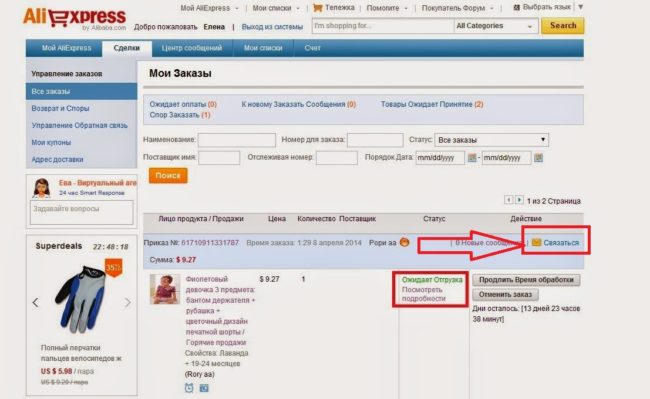
Communication with the seller on Aliexpress through Trademanager
For the comfort of purchases, the developers of the trading platform have created an excellent Trademanager program. With its help, communicating is very simple and fast, but first you need to install this program on your computer. I would like to immediately note that this is an absolutely free application.
Note! If you do not know how to find a seller on Aliexpress With a good reputation, select in the block under the search line “Sort by ...”, subparagraph “Seller rating”. Then, first of all, reliable suppliers will be shown.
To send a message to the seller via Trademanager, you need to perform such an algorithm of actions:
- On the site Trademanager.alibaba.com You need to download trademanager v.1.
- Before downloading, select the operating system that you will use (Windows, Android, etc.).
- Then you need to install the program on a computer or smartphone, and specify A-mail, login and password with which you were registered with Aliexpress.
- After the program is installed on your PC, when switching to Aliexpress under the photo of each product, the mug will glow. If it is colored, you can click on it and correspond with a supplier in an open window, if it is gray, the seller is now not available.
Advice! In the Trademanager settings, you can set parameters for automatic translation of your messages into English.
To find out all the misunderstandings with the order and inaccuracies in the description of the goods, you can use several methods. Even if you are ignorance of English, this is not an obstacle. Therefore, feel free to use all the possibilities and find out everything that interests you.



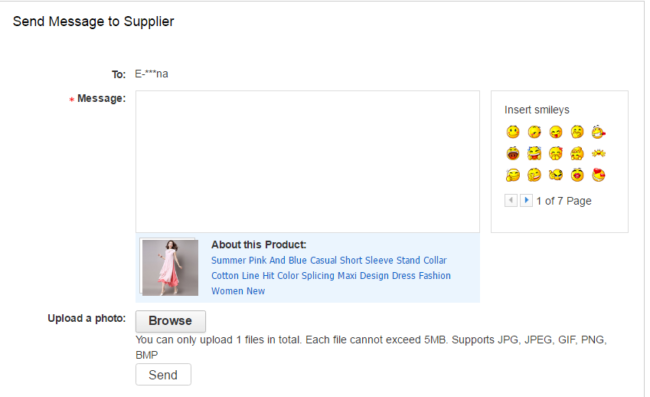








Comments
a couple of years ago, there was no side of metrogils from the same problem, there were no side effects ...
I’m not a fan of peeling at all, it saves from acne of metrogil, it also smoothes it ...
Great article! ...
I take the second course of the Capsules Climafite 911. The tides went very quickly. It became calmer, irritability went away and I sleep well ...
i also noticed - it is worth nervous, everything immediately affects the face. Therefore, I try to avoid conflicts and unpleasant people. Of the creams, I like Miaflow from wrinkles - smoothes not only small wrinkles ...