Every minute on the world famous site Aliexpress Thousands of purchases are made. The Internet site is known far beyond the borders of China, and the site service is arranged in such a way that everyone will be able to make an order without leaving home and purchase goods at a very favorable price. It is known that access to goods on Aliexpress Not limited, it is available for each user, even unregistered. You can choose products at least every day, but in order to save you like, put it off or add to the basket, you must log in.
Content
Personal office for Aliexpress. Registration in Aliexpress in Russian
Nice "walking" in the open spaces AliexpressHaving examined different goods to buy the selected position, you need to register. The authorization procedure is quite simple, so even a novice user will be able to cope on his own.
What is needed in order to register for Aliexpress:
- Immediately so that there are no extra questions, we will please the reader - if you go to the page Aliexpress, being in Russia, Kazakhstan, Belarus and Ukraine, then you automatically fall into the Russian -speaking version of the site.
- If there are difficulties with the language, Aliexpress Automatically does not translate into Russian, it is necessary in the upper right corner on the main page of the site to choose regional settings, indicate the country of delivery of goods and currency. In the column, choose the country "Russia", the currency "rubles". Next, you need to press OK, after which all the information presented on the site will be automatically translated into Russian.
- You can start a personal account in several ways. If you are a confident PC user and you have a page in social networks: “In contact”, “facebook”, then you can save a little time on registration, if you select a social network from the list to choose from. Suppose you have a page in contact, then when registering you need to select “enter through” and select the desired social network icon from the list.
- To register, you need to go to the selected social network under your username and password, after which at the site Aliexpress Access to such information will be opened: email address, full name and other personal public data. The method is safe, since the site will not have the opportunity to find out the password from VK or Facebook.
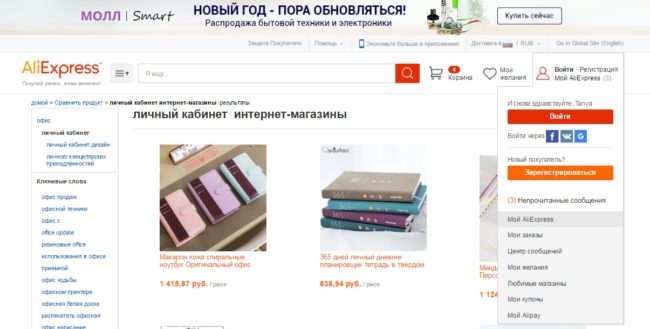
The second registration method will take a little more time:
- It is necessary to fill out the form of registration in English.
- First you need to enter your email address. We pay attention, the address should be valid because it will receive a notification of confirmation of registration, and then information on orders. This address is used to enter your profile on the site Aliexpress.
- In the column, F.I.O. It is necessary to introduce your personal information in English. Even if the page is automatically translated into Russian, you will have to enter data. So require the rules of the site. If you do not know or are not sure that you will write the data correctly, refer to the service of the translator online. Enter your real name without abbreviations and your name, so that later there are no misunderstandings at the post office when receiving the parcel.
- Now the most difficult thing is to come up with a password consisting of 6 characters. It seems to be not difficult, but you need to drive such a password that it is difficult and you are not hacked. Tip: it is better not to use numbers in a row, but in combination with letters (in English), just a high degree of protection is obtained. Be sure to write down a password invented or immediately remember that then there are no problems when entering your personal account. If the password is lost (forgotten), then you can restore access to the site through an email address (the password from which you must always remember!).
- The next line is confirmation of the entered password: passwords must match. If you make a mistake, return and enter the password again.
- Next, the service service Aliexpressit will offer to enter captcha - this is the code indicated in the picture, including numbers and letters. If the characters cannot be disassembled, press the “update” key. Enter the information, confirm your actions.
- What is "free membership"? Here you need to put a “bird”, otherwise, further registration is impossible. If this information is interested in, then you can familiarize yourself with the agreement (text in English).
- After these steps, Aliexpress He proposes to confirm his actions by clicking on the "Create Profile" button.
- Now you need to open your e-mail indicated during registration to read the letter and go to the specified link. If the letter does not come for a long time, we recommend that you familiarize yourself with the content of the Spam folder. To confirm registration, 3 days are allocated, then the link burns.
- When you follow the link specified in the letter, the registration of a new account is automatically confirmed. After that, you can visit the main page of the site Aliexpress, To go to your personal account, choose the right product and make payment.
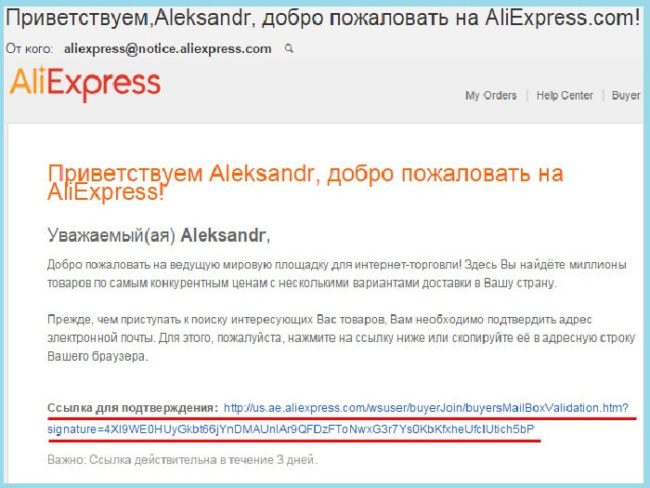
Entrance to the Personal Account to Aliexpress
Each registered user on the site Aliexpressthere is a "personal account". Where is the personal account on Aliexpress? You can get into it only after authorization: it is necessary to enter your personal data specified in the form during registration. You need to enter your email address or login, as well as a password.
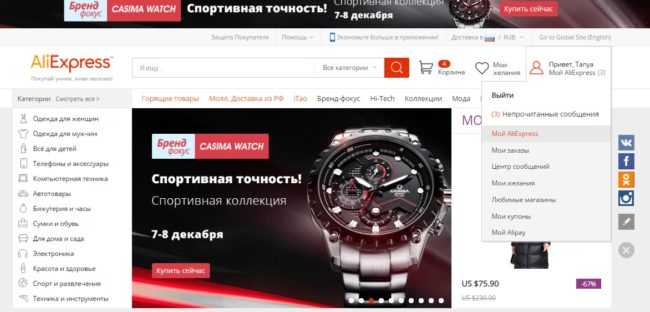
To get into your office, pay attention to the information located in the upper right corner site: “My Aliexpress” or another information is possible: “My aliexpress”. You need to click on this tab and automatically will redirect the personal account page.
Here individual information is presented for each user with the following capabilities:
- on the left on the site you will see a menu with a list of tabs. Let us dwell in more detail to learn more about the capabilities of each of them. The first tab in the menu of the Personal Account is “my orders”. Here all the information on the orders is displayed: sent, received, expecting payment;
- “Payment for mobile communications” is a new tab in your personal account, it is available only for apps of the Android type and in order to use an additional function, it is necessary to download the application. To do this, go through the specified link;
- the Return and Disputes tab - this page was created in order to resolve controversial issues. For each position - a separate line with information where you can familiarize yourself with the date of the order, status, the seller’s decision (the dispute is open, closed, settled, etc.). This tab is very convenient for the user, because you can check the seller and his work in the future;
- a page with “remote orders” - here you will see information on those orders that were successfully completed. This function is an innovation so that the user does not have confusion. As soon as many orders are recruited (within 100), the site service automatically removes them. Unconfirmed by the user, orders are not deleted. This tab performs the same functions as the “basket” on the computer desktop. A remote order can be restored if there is a need for this, and it is also possible to remove irrevocably;
- further, the user has the opportunity to enter the "Control of reviews" section. Here you can leave a review about the resulting product. This function is in standby mode within 30 days from the date of confirmation of receipt of the order. The review is published only after it is read by the seller and a response will also be left on his part. Innovation: the review left can be supplemented if 150 days have not passed since the order confirmation. This is very convenient for new buyers, because each user, before making an order, collects information about the seller: studies the rating, reads customer reviews. All reviews are the opinions of real buyers. Based on this information, you can learn more about the interested product, as well as ask your question to the buyer;
- in the “My Copons” tab, the user has the opportunity to get acquainted with the list of coupons provided by a specific seller and site Aliexpress. These are different coupons with different validity periods and a discount. Here you will see real coupons (with a term), expired and used;
- the next line: “My special cins” - here are coupons that a specific store or site provides the buyer before a grand sales, for the holiday, anniversary dates;
- “My gift certificates” - this is a fashion trend or a thin marketing move was intercepted by the site Aliexpress. It has become fashionable to give gift certificates, so the buyer has new opportunities. The certificate can be bought and presented to someone. The nominal cost is from 10 to 150 conventional units. The possibility of using a certificate-within 3 years;
- the last function in the menu of the personal account "Delivery addresses". Here you can delete the previous address or adjust the information (if you changed the street, house, apartment), and also changed the phone number, surname, etc. You can add a new address or several, if you often visit business trips. It is very convenient to add a new address and delete non -relevant information.
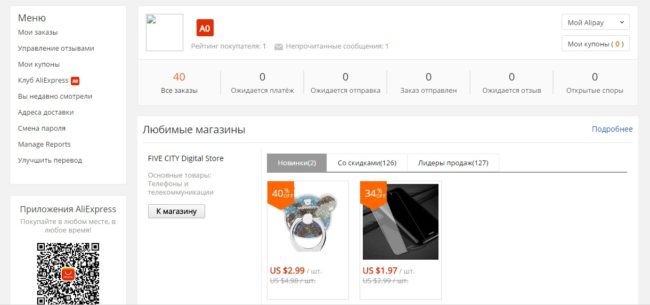
You got acquainted with the information of the section “My Orders”, if you return to the level above - to the main page “My Aliexpress"To continue studying information on orders on Aliexpress In your personal account.
TOP 10 questions on the capabilities of the personal account on Aliexpress
Questions and answers for site users Aliexpress:
- What is the “Aliexpress Club” and what are its capabilities? Remember how when receiving an order site service Aliexpress offers to assess the seller for maintenance? Thus, sellers earn points or rating. But these are not the only site opportunities. It turns out that not only the seller has points, but also the buyer. The most active receive the high status of the buyer “A4” after they gain 2000 points. In this tab you can find out your rating and track the number of buyer points. Keep in mind that if activity is reduced (you stop making orders), then the glasses are burned, and the purchased high status of the buyer is also canceled.
- What gives the buyer the high status of "A4"? These are opportunities to consider disputes in the first place, and the amount of the order is up to 100 conventional units, returns to the account faster than for other buyers. In addition, you will have the opportunity, among the first to get notifications of upcoming promotions and discounts.
- What does " Manage Reports"? If copyrights are violated, you noticed a violation of the rules for the sale of goods, spam is sent to you, then the problem can be described and send to the site manager Aliexpress for detailed consideration.
- How to change the password to the entrance to your personal account. You can change your password in this tab. You can also upload your photo, find out about the security level, change email data.
- What to do if the page does not open Aliexpress? It happens that at the entrance to the main page Aliexpress, the site gives an error. This is normal because technical work is carried out or the site itself is very overloaded (many visitors, hacker attacks). In addition, the Russified version of the site may not work temporarily. Then you can switch to the English -language version of the site. How to unlock access to the site: using special applications: “Hola”, “Hidemyass”, “BrowSec”, etc. If you are trying to go to the site during working hours, then perhaps the system administrator blocked access, then you need to go to the site from a home computer or another place. Perhaps a simple reboot of the device will be enough or you need to wait a few hours, then repeat the attempt.
- Does not go to the personal account on Aliexpress, what to do? Perhaps you are introducing a login or password incorrectly. Repeat the attempt, reboot the computer, try again. If this is not the reason, then you need to go from another browser.
- The order from the personal account was missing AliexpressHow to be? This is also a common reason when today the order was made and paid, and the next day, at the entrance to the personal account, nothing is displayed. All that needs to be done is to open in the browser of the tincture and clean the excess (cuckoo), then it is desirable to restart the computer, enter the personal account, entering the password and login. Everything should appear.
- How to use coupons on Aliexpress? Coupons on the site come from sellers (from a specific seller) and presented by the site personally in honor of some grandiose event. To use the seller’s coupon, you need to make a purchase in his store for a certain amount. For example, if you buy a product for $ 10-12, you can use a 2 dollar discount. The coupon automatically appears when paying for an order, you only need to confirm your actions by clicking on "use". If you were sent a code, then it must be entered in a special window, which is also displayed automatically. If you are very lucky and the site awarded you with a discount coupon, then you can pay them when ordering goods. That is, if the coupon in the amount of $ 10, then by applying it during the order, the amount to payment is automatically recounted and decreases by 10 conventional units. But such gifts Aliexpress makes customers very rarely.
- What to do if the parcel has already been sent, but the address in the personal account is indicated incorrectly? If an error is found, try to contact the seller. Perhaps in the status of the order is “sent”, and the package is in a warehouse in China. If you have time, the seller can cancel the order. If the package is sent and there is no way back, then you will have to track the goods by code, and then contact the local mail employees to make a forwarding.
- What does the “My desires” tab mean? In this category, all the products that you liked are preserved. If when viewing and choosing the desired category of goods, you were interested in something, but have not yet decided to buy, you can click on a red heart, so this product will automatically remain in your personal account in the “My desires” tab. This is possible only at the entrance to the personal account, that is, it is necessary to log in. In this category you can see all the saved products.
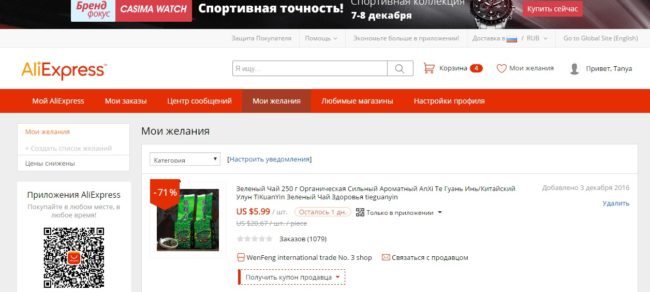
If there is a need to leave your personal account, then you need to put the cursor into the right upper part of the screen, then click on the “Exit” button. This is very important, especially when you go to your personal account from your home computer. So that the scammers do not use your data (usually in your personal account a bank card is tied and the payment is written off automatically), you must always leave your personal account if you use someone else's computer.









Comments
a couple of years ago, there was no side of metrogils from the same problem, there were no side effects ...
I’m not a fan of peeling at all, it saves from acne of metrogil, it also smoothes it ...
Great article! ...
I take the second course of the Capsules Climafite 911. The tides went very quickly. It became calmer, irritability went away and I sleep well ...
i also noticed - it is worth nervous, everything immediately affects the face. Therefore, I try to avoid conflicts and unpleasant people. Of the creams, I like Miaflow from wrinkles - smoothes not only small wrinkles ...