Aliexpress site fans are becoming more and more every day. For those who are not yet in the know, we will explain that Aliexpress is one of the largest trading platforms on the Internet. It spreads the goods of all kinds of categories around the world. World Wide Web users fell in love with a virtual store for the opportunity to directly cooperate with Chinese sellers and make purchases with free delivery. As practice has shown, this is a great way of economical shopping. Our article is devoted to the topic of changing and restoring the user password on the Aliexpress website.
Content
To feel in a Chinese online store, like a fish in water, it is important to know and remember different rules and nuances of the operation of this service. For example, many people do not even imagine how to change the password to Aliexpress, if such a need arose for some reason. Agree, such a gap in knowledge can bring certain inconvenience, especially if you want to have time for good discounts instead of engaging in routine. In fact, there is nothing complicated here and all the manipulations with a PC or phone will take you only a few minutes.
Why change or restore password for aliexpress
Some unprecedented users will probably ask a completely logical question: “Why wise? I came up with one password - and use your health! ” In fact, there are many circumstances that force us to abandon the usual password in favor of the new. We list the main reasons:
- The user forgot the password for Aliexpress, since he has no useful habit of duplicate the necessary information in paper media.
- All passwords, again not recorded in a notebook, disappeared after the Windows system reinstall.
- The operating system was attacked by viruses and all passwords “flew”.
- The user stole a phone with all the necessary accounting information.

How to change the password to Aliexpress from the phone or PC
Here is a simple algorithm for a quick change in password.
How to change the password for Aliexpress. We go to the settings
To begin with, go to your personal account: enter the login (address of the mailbox) and the initial password, then press the “Enter” button. Thus, you find yourself in the profile of your account. Now click the "My AliExpress" button - you will find it in the user menu on the right.
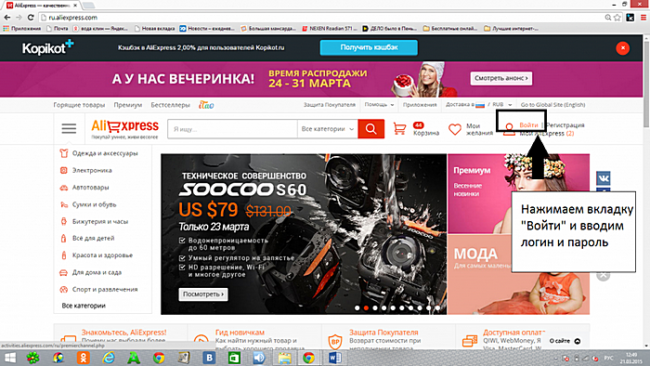
Attention! In some cases, you first need to bring the mouse cursor in the name of the owner of the office (that is, in your name). The user name is always located in the upper right corner of the page.
By pressing “My AliExpress”, you will fall into the profile settings. By choosing “profile settings”, you will find yourself on a page where you can change the settings regarding your account.

We confirm the desire to change the password to Aliexpress
As you can see, the system will communicate with you in English. Do not be discouraged if you cannot boast of deep knowledge of a foreign language. Now we will explain to you accessiblely how to change the password for Aliexpress. Your goal is to change a combination of numbers and letters for access to your page. To do this, you need to perform a few simple steps.
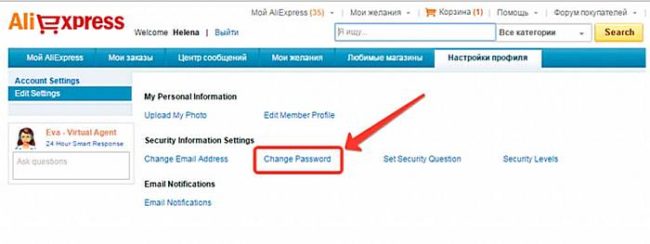
Click the “Change Password” button, which in the literal translation means “change the password”. There are two ways to change the code combination, one of which will offer you the system:
- In the first version, you will be offered to answer a secret question - this is necessary for the system to make sure that the legal owner of the account is changing the password. The user selects a secret question and fixes the correct answer to it while registering in the system. Such important information, as you know, needs to be duplicated in a notebook.
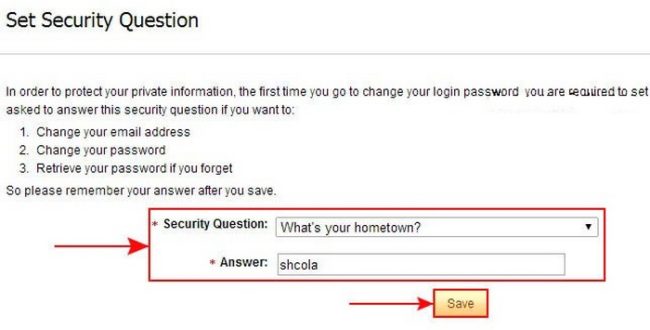
- In the second option, the password is changed using email. Click the "Check now" button. A window will open in front of you, into which you will need to make the address of an electronic mailbox “tied” to your office on Aliexpress. The system will send a message to this email in which you will find an automatically generated verification code. To start this process, confirm your consent and press the “Get Verification Code” button. Open your mailbox and get a five -digit test code.
Attention! If you do not find the right letter in your mailbox, be sure to check spam. Perhaps the letter was sent there.
Change the password to Aliexpress
Return to the Aliexpress website to change the password. Find the window marked with the indicator “Test code”, enter a five -digit number and confirm the seriousness of your intentions by clicking the corresponding “Confirm” button. A page will open in front of you where you can replace your old password with a new one.
To do this, enter your old password in the window called “Current Password for Entrance”, which you used to open your account initially. Now pay attention to the window marked with the “New Password” pointer, where you will need to make a code combination of your new password.
It is important! The code combination for the site Aliexpress can be from 6 (minimum) to 20 (maximum) characters. The password is made up of numbers, capital and capital letters of the Latin alphabet and punctuation marks. The latter will provide your account with the highest degree of security. Use the most original combinations to make a password to make it very reliable. A completely win -win option is the introduction of hashtags in the password. Or you can use the program that is engaged in password generation. Be calm, even professionals cannot hack such a cipher. Here are a few examples: DXHYSKGUPN, 530Zoghehz, SHJCMKFY8L. It is easy to guess that it is quite difficult to remember the combination that you will receive, so write it into a notebook so that soon you do not have to restore password on Aliexpress.
Now enter your new code in the New Password window, and then duplicate it in the “Confirm New Password” window located below.
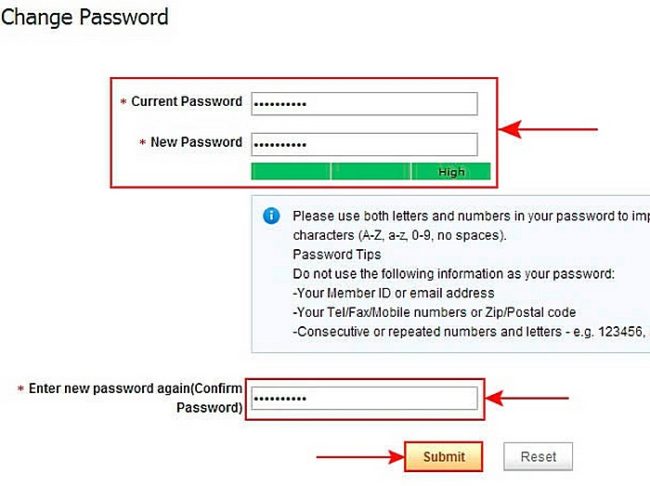
Pay attention to how the level of reliability indicator will appreciate your new digital and letter combination. Protection of personal information of the user may have a low, medium or high level. The more reliable the secret code, the safer to make purchases in a virtual store. Moreover, some users of Aliexpress tie the number of a personal plastic card to their account.
When all these actions are performed, click the “Request” button. You should open a page where you will be informed that you have successfully changed your password and now you can enter your office on Aliexpress using a new code combination.
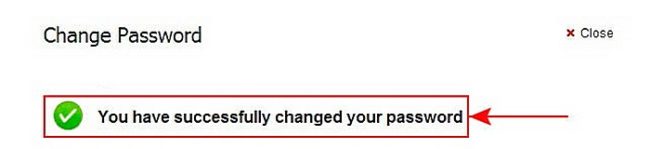
How to restore the password for aliexpress via the phone or PC
If you, by frivolity, did not write the password to the notebook and, going to virtual shopping once again, you could not get into your personal account, because you forgot the coveted combination, do not despair. Go through a simple password restoration procedure.
Let us describe what actions you need to perform for this:
- Open the entrance window to the Aliexpress office and you will see the button “Forgot the password?” Above the password input field? Click on this button, after which you will be transferred to the Alibab website. Do not be surprised - there is no mistake here. Alibaba and Aliexpress are a common system with one login password.
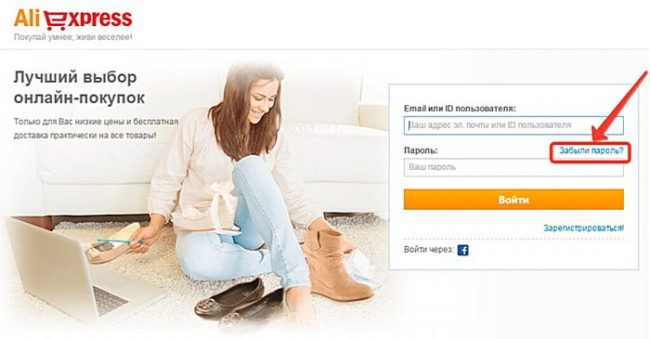
- A new window will open in front of you, where you will need to enter the address of your email, which is tied to your cabinet on Aliexpress, as well as enter a verification digital combination so that the system is convinced that you are not a robot. When all the fields are filled, click the Submit button (send).
- Then go to your mailbox, where a special letter came. You need to open it and follow the link that you will find there.

- Now you can replace the password that you could not remember with a new code and thus restore access to your personal account. In the appropriate field, enter a new password and confirm it by re -introduction. Click Submit. From this moment, you will enter your personal account under a new password, just do not forget to save it just in case in writing. If you perform all the actions exactly with the instructions given, then very soon you can start your favorite Internet shop again again.
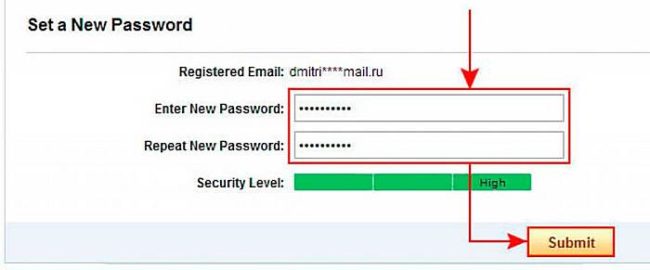
If for some reason you can’t change or restore the password for Aliexpress, we suggest you watch the video. Perhaps a good example will help you do everything right and achieve the desired result.









Comments
a couple of years ago, there was no side of metrogils from the same problem, there were no side effects ...
I’m not a fan of peeling at all, it saves from acne of metrogil, it also smoothes it ...
Great article! ...
I take the second course of the Capsules Climafite 911. The tides went very quickly. It became calmer, irritability went away and I sleep well ...
i also noticed - it is worth nervous, everything immediately affects the face. Therefore, I try to avoid conflicts and unpleasant people. Of the creams, I like Miaflow from wrinkles - smoothes not only small wrinkles ...